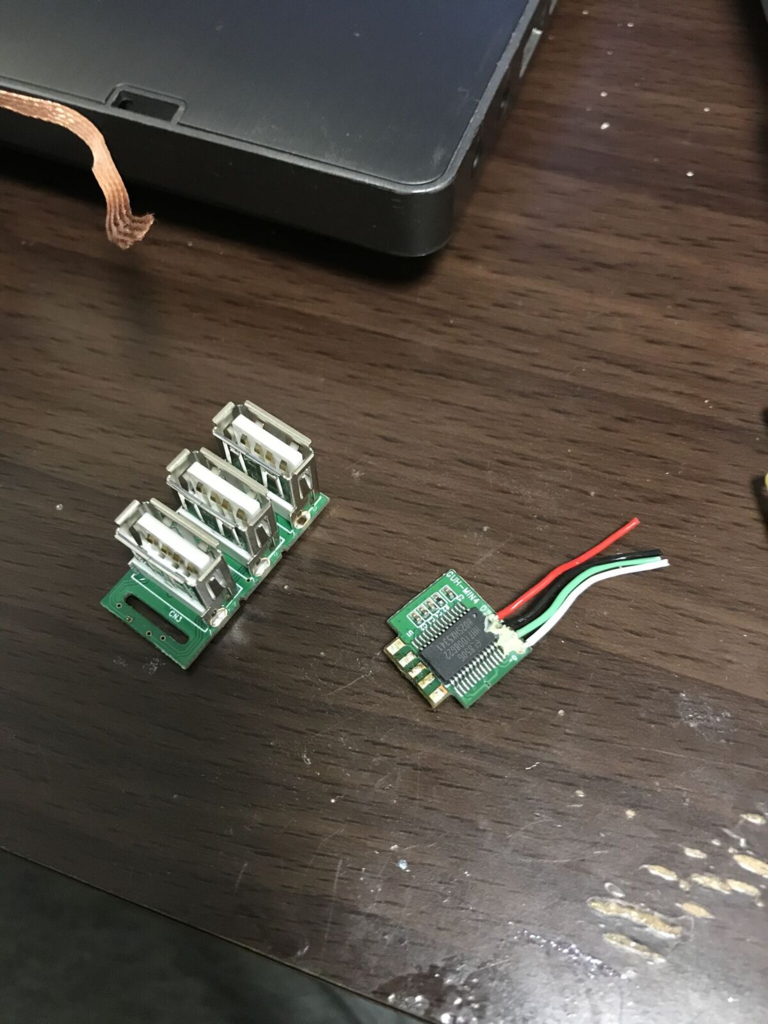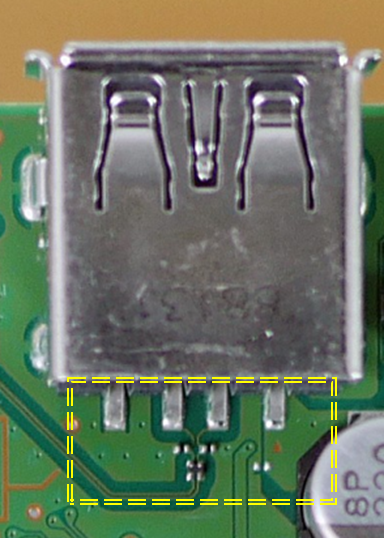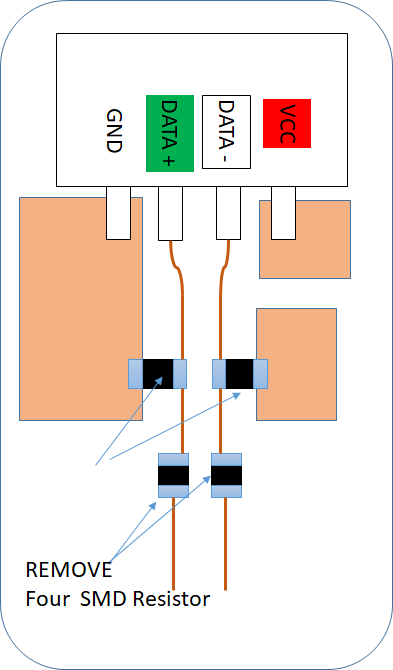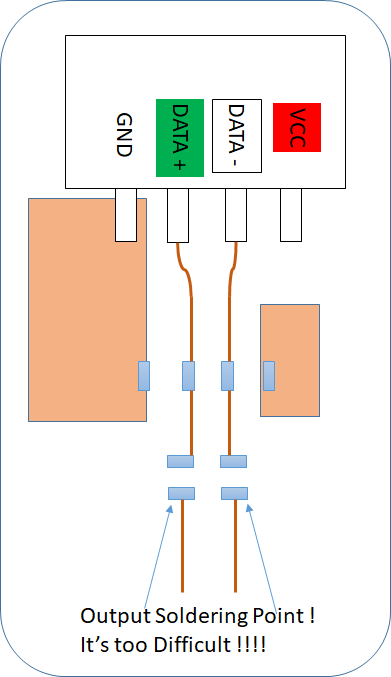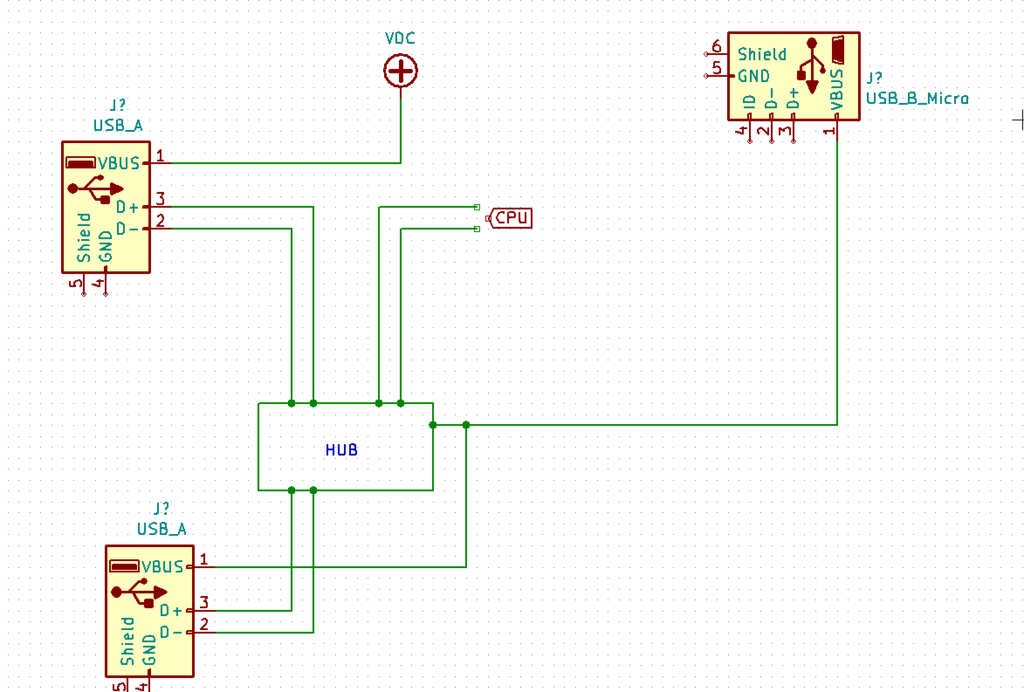1.0はいつ出るんだ、2月30日じゃないのか、と言われ続けてましたが先日ようやくリリースされました。
0.xではUIもなく、手動で配置したゲームイメージを再構築するコンソールアプリと
ペイロードと呼ばれるプレステクラシック上で起動するスクリプト一式で構成されていましたが、
1.0ではWebサーバを内蔵し、USBケーブルでPCに接続するとAndroid Gadget(RNDIS)として認識され、ブラウザからゲームをアップロードできるようになりました。
詳しい使用方法は公式サイトからリンクされているYoutube動画を参考にするといいと思います。
ちょっとハマった点として、イメージを作成するときに自動的に .BIN .CUEファイルが作られていたのですが、プレステクラシック側ではどうも小文字拡張子でしか正常に動作しないようです。
そのため、最初はファイル名だけリネームしていたのですが、CUEファイル内にBINファイルの記述があり、こちらもbinに治す必要がありました。
この辺、アップローダで自動でハンドルできるようになるといいんですけどね。
(ソースコードは全部公開されているので、誰か直してプルリクするんだ)
加えて、現時点では一部の機能(EMMCとUSBに入れたゲームを同時に内蔵メニューに表示させる)に日本タイトル版のコンソールでのみ発生するバグが有り、この機能を有効にしたままでは内蔵メニューの起動すらできない状態になっています。
そのため、公式サイトの使い方を参照した上で、以下のオプションを無効にすることで
USBに入れたメニューのみを表示する方法で使用することができます。

日本版のプレステミニに含まれるゲームタイトルが格納されたDBのカラムに改行が含まれているせいで、EMMCとUSBのゲームをまとめるスクリプトが想定外の動作をしているようです(一時ファイルにCSVを使用していた)。
日本版以外ではそんなことはないので、昨日実行して詳細にデバッグするまで気づきませんでした。
近々パッチが出るはずですので、それまでは上のオプションを無効にしてください。
はい、というわけでやっとこさBleemSyncで動きましたよ、と。

 ソフトウェア切り替えを有効にするオプションがある。
ソフトウェア切り替えを有効にするオプションがある。